Mitzu vs. Posthog
.jpg)
The difference between Mitzu and Posthog
1. Introduction
Picking the right analytics tool matters for understanding your users and how your product is doing.
Mitzu is the leading warehouse-native analytics solution for companies that require full control over their data. It integrates directly with your data warehouse, eliminating the need for additional tools and reducing infrastructure costs. With Mitzu, you can scale your analytics capabilities alongside your data volume, ensuring cost efficiency and flexibility.
PostHog is an open-source, developer-centric suite that offers instant autocapture, real-time dashboards, and additional features like session replay and feature flags. Designed for technical teams, PostHog supports self-hosting, allowing for customization and scalability.
This guide looks at the main differences, data access, and privacy so you can choose what works best for your team.
2. Generic comparison
3. Feature comparison
Core features
Mitzu dashboards
Dashboards are fully customizable with drag-and-drop, no-code interfaces with auto-generated SQL. It is embeddable in Notion or Miro, and exportable as needed. Real-time, always powered by live warehouse data, results no extracts, no lag.

Posthog dashboards
Dashboards are interactive and modular, with support for visual builders and code-based customization. Technical users can build and share custom dashboards; non-technical users benefit from templates and guided workflows.
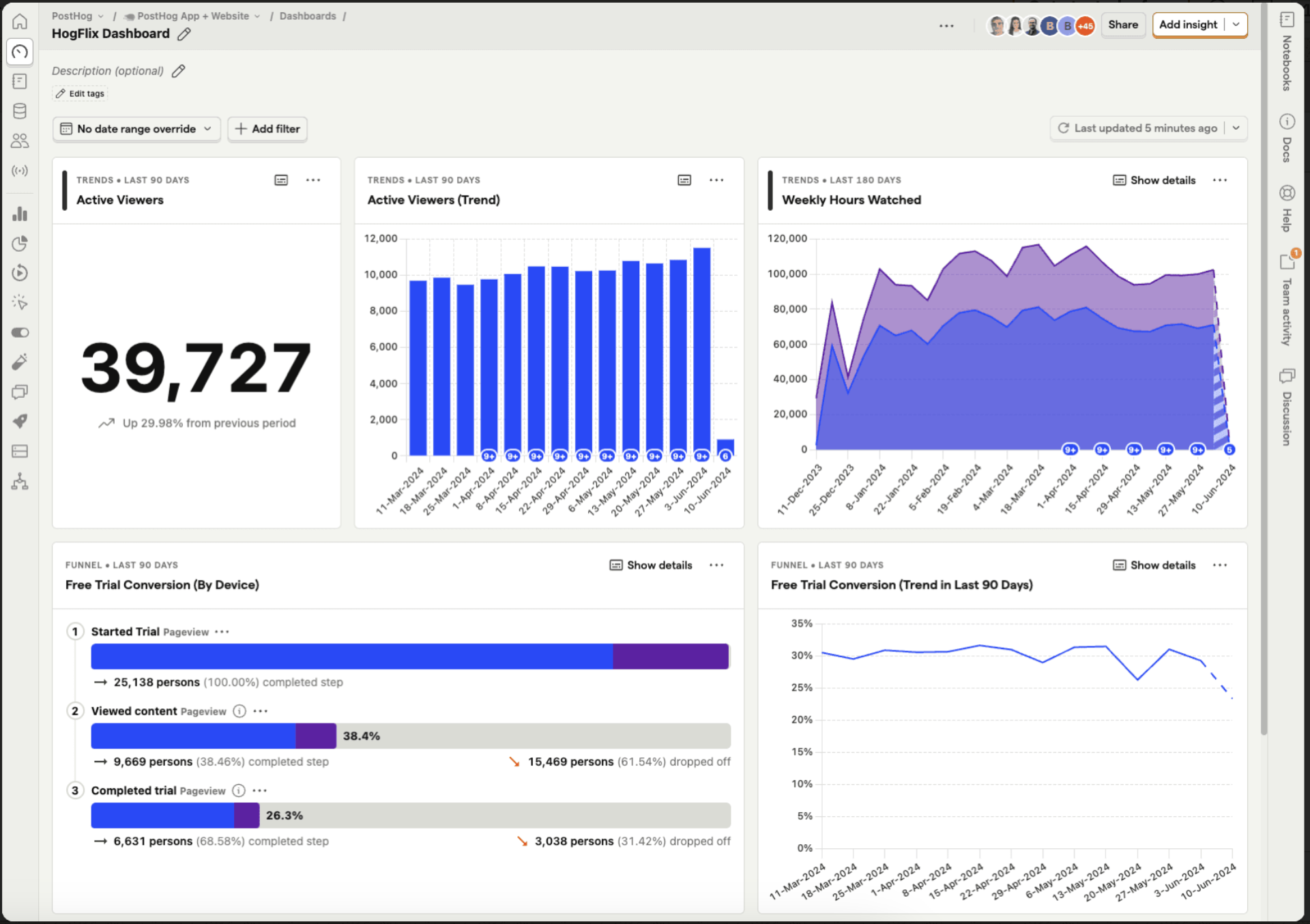
4. Event Tracking & Schema
Mitzu
Event tracking is available with 3rd-party solutions like Snowplow / RudderStack or similar solutions.
Notes:
- Schema is user-defined in your warehouse, enabling full support for nested, high-cardinality data.
- No need to predefine properties in UI; auto-detected from schema.
Posthog
- Provides instant autocapture on web/app events with a lightweight JS SDK or backend libraries.
- Users can add custom events and retroactively define event labels ("actions") through the UI.
- Event structure tends to be flatter; while extra properties can be attached, deep warehouse-level enrichment is not automated.
- Schema modifications and data modeling are limited
- Developers can send events via API or SDK and edit tracked properties post-factum
5. Data exports
Mitzu
Mitzu’s exports ensure data stays in your data warehouse with no duplication or movement.
- CSV Exports: Download query results directly from the Mitzu UI in CSV format for quick sharing or offline analysis.
- Data Writebacks (Work in Progress):
Mitzu can write data back into your data warehouse by creating Views based on your queries. These views stay synced and always reflect the latest data.
- Data warehouse connections: Google BigQuery, Snowflake, Amazon Redshift, Databricks, Microsoft Fabric, ClickHouse, Starburst, Amazon Athena, PostgreSQL
Posthog
- Provides exports through the UI, API endpoints, and direct integrations.
- Data can be exported as CSV, via plugins, or streamed to third-party destinations.
- Not natively coupled to data warehouses, but supports custom integrations for export/import (e.g., S3, BigQuery plugins).
- More reliant on plugin/API workflows; not all exports are in real-time at large scale.
6. Privacy, security & compliance
Mitzu
- Data remains in your data warehouse or data lakes, therefore, no data leaves your data stack.
- Supports encryption at rest/in transit, column-level masking, customizable access roles, and audit trails.
- Self-hosting capabilities are present. You can deploy Mitzu in your own cloud environment.
- Designed for strictest requirements in healthcare, fintech, gaming and heavily regulated data teams.
PostHog
- Open source and can be fully self-hosted, you can operate on their own infra to satisfy compliance.
- Major security certifications (e.g., SOC 2).
- Adopts industry standards for event retention, audit logging, authentication, and GDPR/HIPAA compliance.
- Privacy controls depend on how the platform is hosted, public cloud vs. private/on-prem.
7. Use cases & suitability
8. Conclusion & recommendations
- Choose Posthog if:
- Product or engineering teams want open-source, instant analytics, flexible autocapture, session replay, feature flags, or A/B testing, and rapid experimentation.
- Your company prefers a developer-first approach and needs full-stack analytics, but not direct warehouse-native integration.
- Choose Mitzu if:
- Data quality, privacy, and 100% control are paramount (e.g., healthcare, fintech, enterprise SaaS).
- You require advanced segmentation, funnel, and retention analysis at any historical scale.
- Product teams and data engineers need granular access to every tracked event for BI, ML, or compliance.
- You want to leverage your warehouse as the analytics source of truth, avoiding data movement/silos.
Unbeatable solution for all of your analytics needs
Get started with Mitzu for free and power your teams with data!



.jpg)


