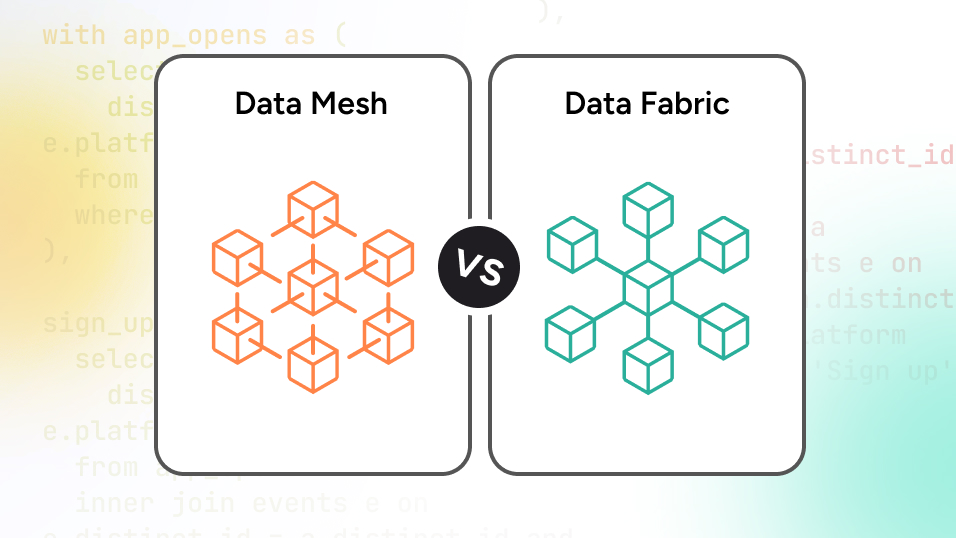Mitzu vs. Adobe Analytics

Mitzu vs. Adobe Analytics
1. Introduction
Choosing between Mitzu and Adobe Analytics depends on how much control, flexibility, and data privacy your team needs.
Mitzu is a warehouse-native analytics platform that keeps all data within your infrastructure which is ideal for teams prioritizing real-time access, raw SQL, and strict privacy compliance.
Adobe Analytics is a powerful enterprise tool for marketing and web analytics, but data is stored and processed in Adobe’s cloud, which may raise concerns for organizations with strict data governance requirements.
2. Generic comparison
3. Feature comparison
Core product analytics
Mitzu dashboards
Mitzu dashboards offer real-time, drag-and-drop insights with auto-generated SQL, embeddable in Notion or Miro, and exportable as needed.

Adobe Analytics dashboards
Adobe Workspace offers advanced dashboards with segmenting and breakdowns, excels in campaign reporting, but has a steep learning curve suited for experienced analysts.
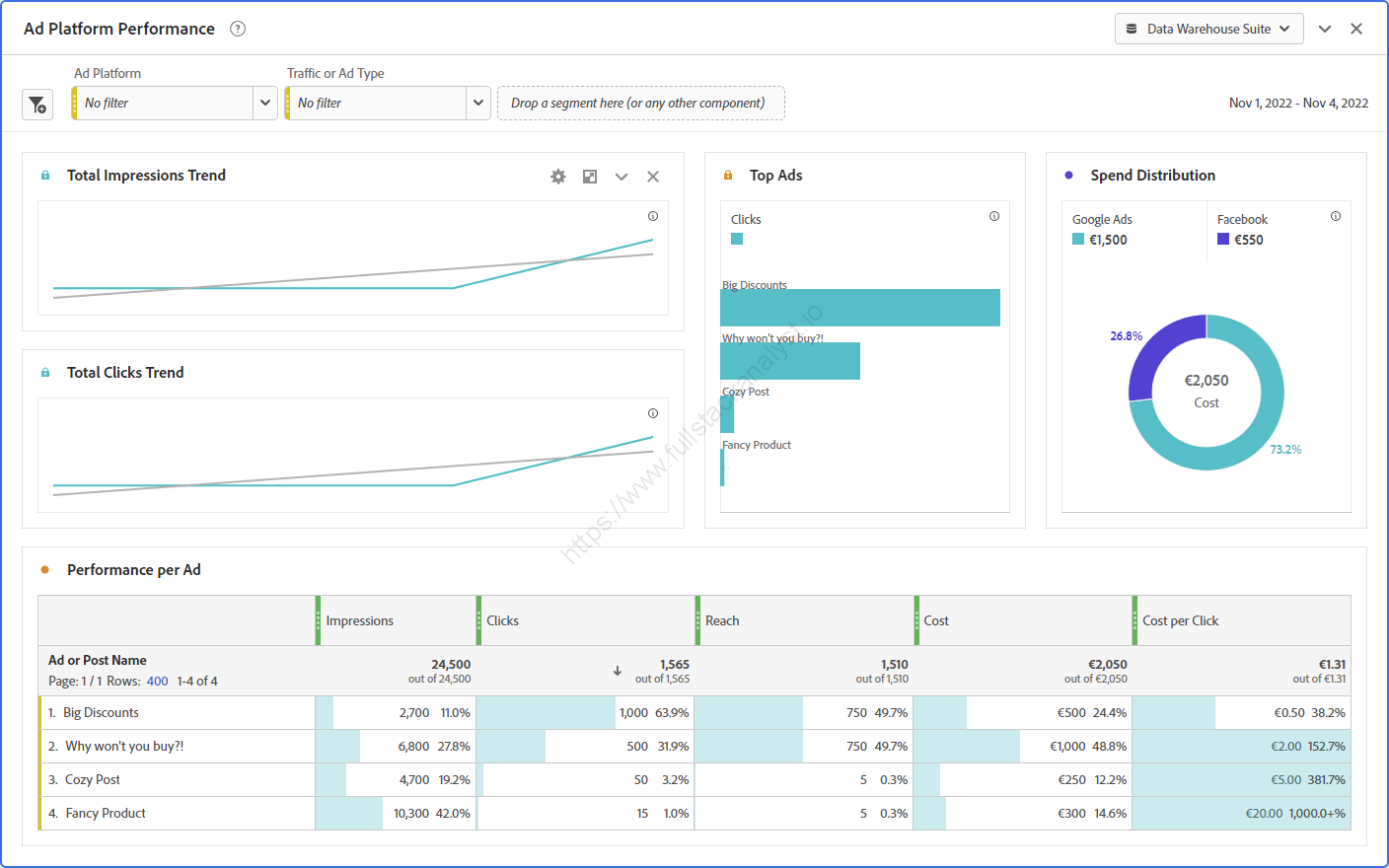
4. Event tracking & schema
Adobe Analytics
- Uses
s.t()ands.tl()calls for page and link tracking. - Data model is implementation-heavy: eVars (visitor-scoped), props (hit-scoped), events (custom metrics).
- Example:
s.linkTrackVars = "events,eVar1,eVar2";
s.linkTrackEvents = "event1";
s.events = "event1";
s.eVar1 = "product:A123";
s.eVar2 = "USD";
s.tl(this, 'o', 'Purchase');Limitations:
- Must predefine dimensions in Adobe Admin.
- No native support for nested fields or high-cardinality event data.
Mitzu
Mitzu doesn’t enforce any specific tracker it works with open-source tools like Snowplow, RudderStack, Segment, or in-house pipelines that write into your data warehouse.
- Data lands directly into tables (e.g.,
mitzu.events) - Flexible schema: nested fields, arrays, JSON.
- Example SQL:
SELECT user_id, event_time, properties.value, properties.currency
FROM mitzu.events
WHERE event_name = 'purchase'
AND event_time >= '2025-07-01'
LIMIT 1000;
5. Data exports
Adobe Analytics:
- Data Feeds: Daily raw logs via FTP/S3; requires complex parsing.
- Customer Journey Analytics (CJA): Allows warehouse-style querying, but only with Adobe Experience Platform.
- No native SQL access unless data is exported and transformed externally.
Limitations:
- Not real-time.
- High complexity and licensing cost for CJA.
- Data is structured by Adobe schema and variables.
Mitzu
- CSV Exports - One-click CSV downloads from UI.
- Data Writebacks (WIP) - Write saved queries as Views into your warehouse.
- No duplication or movement data always stays in your stack.
- Supported warehouses: BigQuery, Snowflake, Redshift, Databricks, Microsoft Fabric, ClickHouse, Athena, Presto, PostgreSQL
6. Privacy, security & compliance
Mitzu:
- Data remains within your own data warehouse or cloud environment, ensuring maximum privacy and control.
- Supports encryption at rest and in transit, fine-grained access controls, column-level masking, and audit logs.
- Offers self-hosting options for organizations requiring complete data isolation.
Adobe Analytics
- Data is stored and processed in Adobe’s cloud, subject to Adobe’s privacy policies and cross-border data transfer rules.
- Includes IP anonymization, data governance features, and compliance certifications, but less customizable control over raw data.
- Best suited for organizations comfortable with vendor-managed data infrastructure.
7. Use cases & suitability
8. Conclusion & recommendations
Choose Adobe Analytics if:
- You're heavily invested in Adobe's marketing cloud (Campaign, Target, CDP).
- You need detailed attribution and customer journey analysis across channels.
- Your core team is experienced with eVars, props, and Workspace.
- You’re focused on digital marketing and campaign optimization.
Choose Mitzu if:
- Your organization uses a data warehouse as its analytics hub.
- You require real-time, unsampled access to all events - across product, app, and user behavior.
- You operate in industries with strict privacy or data governance requirements.
- You want complete control of your tracking, schema, and exports - without vendor lock-in.
Unbeatable solution for all of your analytics needs
Get started with Mitzu for free and power your teams with data!