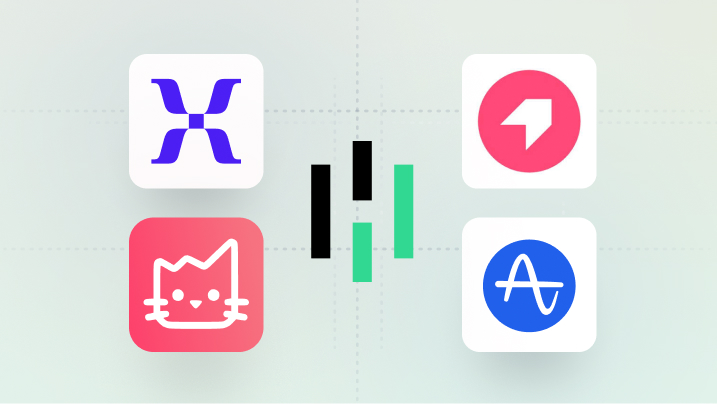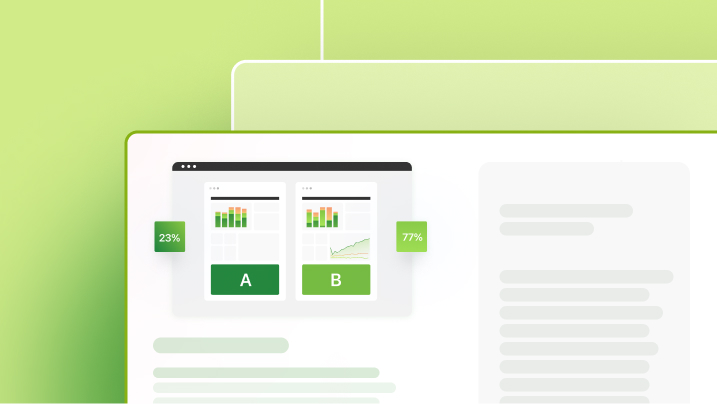Best Product Analytics Tools for Snowplow Users

What is Snowplow?
Snowplow is an advanced customer data platform that helps you create rich, high-quality data sets about how users interact with your digital products. It allows businesses to collect granular, event-level data across all platforms, such as web, mobile, server-side, and stream it in real time into their data warehouse or lake.
Unlike older CDPs or CRMs, Snowplow doesn’t just collect data, it structures and validates it giving data teams complete control over the event schema. Snowplow fits naturally into modern data stacks, supports privacy compliance (GDPR, CCPA), and works with data warehouses like Redshift, Snowflake, and BigQuery.
While Snowplow gives you clean, structured data pipelines, it’s often paired with specialized product analytics tools to make sense of the data and drive insights.
Top 5 Analytics Tools That Integrate with Snowplow
1. Mitzu
It is the leading warehouse-native product analytics platform that integrates directly with your data warehouse to provide in-depth insights into user behavior. They have already worked together with several companies.
How does it work with Snowplow?
It is warehouse-native, which means it operates directly within your data warehouse. You don’t need additional tools for syncing data with Snowplow, making the process of accessing and analyzing data much simpler and more cost-effective. No duplication, no sync tools just analytics on top of your live data.
Pros
- Warehouse-Native Analytics: It works directly with your data warehouse, for efficient, secure, and seamless analytics without moving data between different systems.
- Cost-Effective for Growing Businesses: Even if your data volume increases, it eliminates duplication and reduces infrastructure costs.
- Comprehensive User Behavior Tracking: It excels in user journey tracking, funnel analysis, and cohort segmentation, helping to understand customer behavior and optimize user retention and conversion rates.
- Adoption rate: Unlike many competitors, it offers specialized adoption analytics, showing how many users started to use the new feature.
- Automatic SQL Query Generation: The platform automatically generates SQL queries for analysis, allowing non-technical users to extract insights easily from the data stored in their warehouses.
Cons
- Requires an Existing Data Warehouse: It is warehouse-native, meaning it requires a pre-configured data warehouse (e.g., BigQuery, Snowflake, or Redshift) to function. Organizations without a data warehouse must implement one, which may require additional setup and resources.
- Limited Third-Party Integrations: Although excels in warehouse-based analytics, it may not have as many out-of-the-box integrations with other tools or services.
- Relatively New to the Market: It is a newer player in the analytics space, so it may not have the same level of industry recognition, extensive community resources, or support that larger platforms like Mixpanel offer.
2. Mixpanel
Mixpanel helps you understand how users interact with your product via funnels, retention, and A/B tests. It's especially strong for mobile and SaaS analytics.
How does it work with Snowplow?
Mixpanel is not warehouse-native, so you’ll need a reverse ETL tool (like Hightouch or Census) to send Snowplow data from your warehouse into Mixpanel.
Pros
- Real-Time Data: Snowplow sends event data to Mixpanel in real time, allowing you to access the most up-to-date insights on user behavior and trends.
- Flexible Analytics: Mixpanel offers various powerful features, such as funnel analysis, retention tracking, cohort analysis, and A/B testing, which enable you to identify key patterns and optimize your product or marketing strategy.
- User-Friendly Interface: Mixpanel's intuitive interface makes it easy for non-technical teams to explore and understand user behavior without requiring deep analytical knowledge.
- Effortless Integration: Integrating Mixpanel with Snowplow is simple, eliminating the need for manual data exports or complex setup processes. It ensures that your data pipeline is automated and efficient.
Cons
- Pricing Based on Data Volume: Mixpanel’s pricing model is based on the volume of data you track. As your user base grows and more data is generated, the cost can quickly increase, especially when tracking many events.
- Complex Data Modeling: Although Snowplow simplifies data collection, you still need to ensure that the data is well-structured for effective analysis in Mixpanel. This can require significant planning and continuous maintenance.
- Limited Customization in Reports: Some users might find Mixpanel’s reporting options limited in terms of customization, especially when creating highly specific or complex reports.
- Not Warehouse-Native: You’ll need reverse ETL tools to integrate and send data to Mixpanel, which can add extra complexity to your data pipeline.
3. Heap
Heap captures all user interactions automatically, like clicks, swipes, form submissions, making it great for teams who want insights without manual tracking setup.
How does it work with Snowplow?
To use Heap with Snowplow data, you’ll need to export from your warehouse via reverse ETL tools. Heap handles incoming events well but is not warehouse-native.
Pros
- Automatic Data Capture: One of Heap’s most significant advantages is that it automatically captures all user interactions, including clicks, form submissions, page views, and more, without needing to pre-define events.
- Powerful Event Analysis: Its event-based analysis lets you dig deep into user behavior, cohort analysis, and funnel tracking, offering flexible insights into your users' journeys.
- Intuitive Interface: Heap’s user interface is designed to be easy to navigate, even for non-technical teams, making it accessible for product managers, marketers, and analysts.
- Great Segmentation and Retention Tools: Heap has powerful segmentation capabilities, allowing you to analyze specific user cohorts, track user retention over time, and monitor trends in user behavior.
Cons
- Limited Free Tier: Heap's free tier has limitations in terms of event tracking and data storage, which may restrict smaller companies from taking full advantage of the platform without incurring significant costs.
- Steep Learning Curve for Advanced Features: Although the interface is generally user-friendly, advanced features and deeper analyses can be challenging for new users. Understanding the platform's full potential may require time and expertise.
- Performance Issues with High Data Volume: As Heap collects large volumes of data, users have reported occasional performance issues with querying or loading large datasets, especially when dealing with complex events and reports.
- Not Warehouse-Native: Unlike warehouse-native platforms, Heap requires additional tools to sync data directly from your warehouse, which may add steps to your data pipeline.
4. Amplitude
It is known for robust product analytics, great for teams tracking user flows, segmentation, and retention. It supports detailed behavioral insights and feature adoption.
How does it work with Snowplow?
If your data is stored in a data warehouse, you may need to use a reverse ETL tool to sync it into Amplitude for analysis. Snowplow acts as the data hub, gathering events from all your touchpoints and forwarding them to Amplitude for analysis.
Pros
- Great Product Analytics features: It provides powerful tools to analyze user behavior, including real-time tracking, user segmentation, retention analysis, and conversion funnels, allowing you to optimize your product and marketing strategies.
- Intuitive Interface: The platform’s user-friendly design lets you explore complex data and uncover insights without requiring advanced technical skills, making it accessible to both product and marketing teams.
- Advanced Cohort and Retention Analysis: With cohort analysis, you can group users based on behavior, track specific segments over time, and improve retention and engagement strategies.
- Seamless Integration with Snowplow: By integrating with Snowplow, Amplitude receives real-time, high-quality data from various sources, streamlining data collection and ensuring consistency across your analytics platform.
Cons
- Costly with its Pricing: As your active user base grows, the Amplitude cost increases. The MTU-based pricing model can become expensive, especially for large-scale products with many active users.
- Setup and Configuration Complexity: Setting up Amplitude can be time-consuming and may require technical expertise, especially when tagging events and configuring custom data models to meet your needs.
- Data Syncing Challenges: Since Amplitude is not a warehouse-native solution, you may face challenges syncing data from external sources or warehouses, requiring additional integrations or reverse ETL tools.
- Not Fully Warehouse-Native: Unlike some analytics platforms, Amplitude doesn’t operate directly within a data warehouse, meaning you must rely on Segment or other tools to bridge that gap for seamless data flow.
5. Pendo
Pendo combines analytics with in-app messaging, surveys, and guides. It’s ideal for product teams focused on user onboarding and feature adoption.
How does it work with Snowplow?
Snowplow data must be pushed from your warehouse into Pendo using reverse ETL tools. Pendo then enhances it with engagement and feedback tools.
Pros
- No-Code In-App Guidance: Pendo allows you to create in-app messages, tooltips, and guides without writing any code, making it easy to onboard users and promote feature adoption.
- Comprehensive User Feedback: The platform includes features like surveys and polls, enabling you to collect real-time user sentiment and feedback at key moments of their journey.
- AI-Powered Recommendations: Pendo uses AI to provide actionable insights and recommend improvements in user experience and feature adoption, helping you optimize the product.
- Session Replay for Deeper Insights: The session replay feature lets you watch real user sessions to understand interactions better and identify improvement areas.
- Active Community and Resources: Pendo offers strong community support and resources like Mind the Product, which provides valuable training and content for product managers and teams.
Cons
- Pricing: Pendo's MAU-based pricing can be expensive, especially for small businesses or startups, and costs can escalate significantly as your user base grows.
- Complex Setup and Learning Curve: New users may struggle with the complexity of setting up and navigating Pendo’s features, leading to a potentially steep learning curve.
- Limited Customization in Advanced Analytics: While Pendo covers most analytics needs, its advanced analytics capabilities may be more limited than other platforms offering deeper customization options.
- Not Warehouse-Native: Pendo doesn’t integrate directly with data warehouses, requiring the use of ETL or reverse ETL tools to sync data, which adds complexity to the setup process.
Conclusion
If you're using Snowplow to power your behavioral data pipeline, warehouse-native analytics platforms like Mitzu.io are the most seamless fit - they work directly on your data without needing complex integrations. However, third-party platforms like Mixpanel, Heap, Amplitude, and Pendo also offer excellent insights with the right reverse ETL setup.
- Mitzu is ideal if you want full control, no data duplication, and analytics inside your warehouse.
- Amplitude and Mixpanel are strong choices for advanced product teams, especially if you're already invested in reverse ETL workflows.
- Heap reduces tagging burden with automatic tracking, while Pendo excels at user onboarding and engagement.
Choose based on your stack, your team's technical skills, and your product’s complexity.
Unbeatable solution for all of your analytics needs
Get started with Mitzu for free and power your teams with data!